Usando tu Dispositivo para Votar
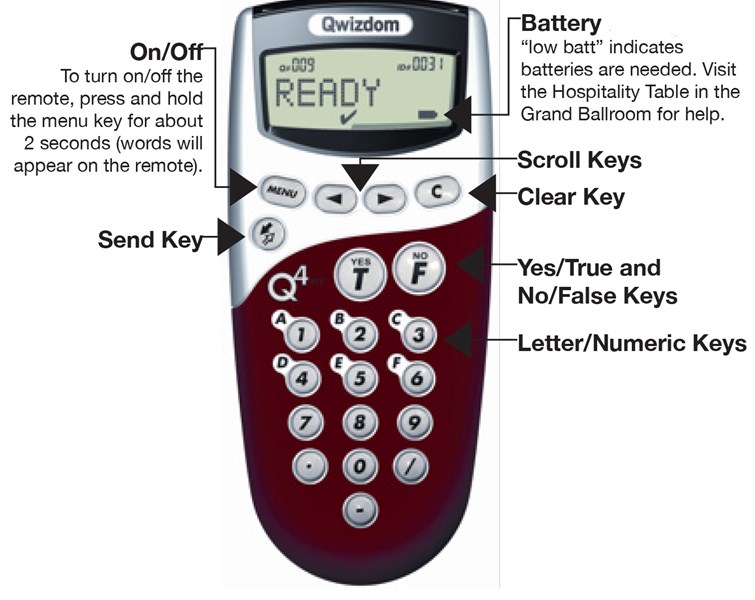
How to Vote
After it has been announced that voting is open, press “Yes” or “No” or the letter or numeric choice then press the “Send Key.”
To change your answer, press the “Clear Key”. Retype your answer and press the “Send Key.”
If you accidentally press the “Menu Key” rather than the
“Send Key”, your remote may say “help,” “User ID,” or “Session.” Simply use the
“Scroll Keys” to scroll to “Exit” and press the “Send Key” to submit your vote.
If your screen says...
...PUSH KEY
It is in sleep mode. Push a button to wake the remote up.
...NO NET
Press the “Send Key” to connect.
...LOW BATT
Head to the hospitality table in the Grand Ballroom to switch out your batteries or device.